AES Teaching & Learning Hub
Teacher Spotlight 🌟
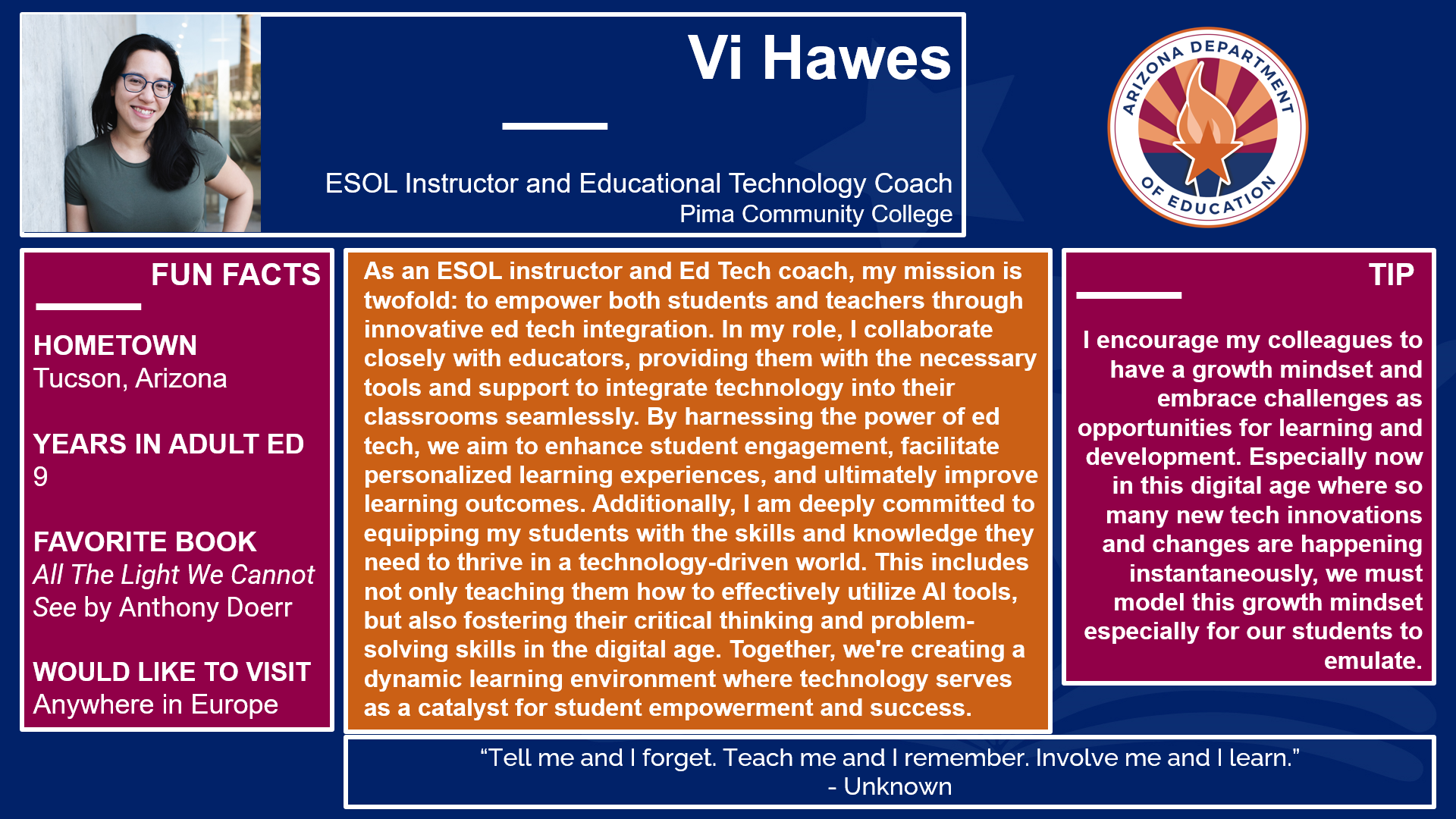
Send teacher spotlight nominations to[email protected]
Assessment Policy
Arizona Adult Education Assessment Policy
Blended & Virtual Learning Policy
Blended and Virtual/Distance Learning Policy
ADE Approved Curricula Infographic
AZ Adult Education Teacher Standards
- Arizona Adult Education ABE/ASE Teacher Standards for English Language Arts
- Arizona Adult Education ABE/ASE Teacher Standards for Mathematics
- Arizona Adult Education ELL Teacher Standards
AZ Adult Education Content Standards
ABE Standards
- Arizona Adult Education Standards Science
- Arizona Adult Education Literacy Through Social Studies Standards
- Arizona Adult Education Standards for English Language Arts (ELA)
- Arizona Adult Education Standards for Mathematics
ELP Standards
ISTE Standards
AZ Adult Education Tests on the Arizona Educator Proficiency Assessments Website
- AZ101 | Adult Education: English Language Acquisition
- AZ100 | Adult Education: English Language Arts
- AZ099 | Adult Education: Mathematics
- AZ087 | Professional Knowledge - Adult Education
Arizona Educator Certification: Testing Information Page
See our Teaching & Learning Curricular Resources Page for more information.
- State Provided Online Curricula Training and Tips for Success - (Burlington English, Discovery Education, EdReady, and Essential Education)
- State Approved Curricula for Proxy Hours (Teacher Verification - TVM, Clock Time, and Leaner-Mastery Models)
- Standards-Based Curricula Resources
Tech Tips
We are happy to bring you monthly Tech Tips for quick and fun helpful hints, new ideas, and ways to troubleshoot. All will be placed into a Padlet for your convenience; bookmark the page to get the latest updates! Each tip can be printed to post around your facility or emailed out to other faculty and staff! We are happy to take requests for topics, reach out to [email protected] with your ideas.
Instructional Modalities
Blended & Distance Learning
- Learner Variability Navigator is a tool that allows you to select the factors that may affect your students' learning and offers appropriate strategies to support those factors.
- EdTech Integration Strategy Toolkit is a great place to discover strategies, resources, and activities to support meaningful edtech integration and digital skill development.
- Exploring the Potential of ChatGPT: A Guide for Lifelong Learners was developed by EdTech guru, Joey Lehrman. Explore it to see how ChatGPT can be incorporated to cut down on your planning time and integrated into instruction.
HyFlex Learning
- NEW: EdTech Center @ World Education's HyFlex guide and video series! Review the Guide for Design and Implementation of Hybrid-Flexible (HyFlex) Models in Adult Educationfor information and examples for HyFlex program and instructional planning, teaching strategies, program evaluation, and technology. It also includes 10 program vignettes that share how adult education programs are offering HyFlex for adult learners - featuring one of AZ's own!
- Check out this infographic to learn a bit more about what it entails and how to get started.
- HyFlex Choice Board! Click here to learn about engagement strategies, technology tips, and more!
Digital Literacy Supports
Library Resources
- State Land Department’s Statewide Map of Public Wifi Hotspots
- Wifi Hotspot Lending Program: Reach out to your local library to see if they are a participant of this program.
- Arizona Libraries Digital Inclusion Resource Hub
- A Collaborative Digital Equity Initiative: Get FREE tech help with anything from help with computer issues, finding free wifi hotspots, to using your smartphone to access email and other apps!
Assessments, Curricula, & Resources
- Northstar Digital Literacy has NSOL platform courses freely available at the moment, including: Basic Computer Skills, Email, Microsoft Word, and Career Search Skills.
- Digital Skills Library is an open repository of free learning resources designed to help all adult learners develop the digital skills needed to achieve their personal, civic, educational, and career goals.
- Google Applied Digital Skills for students to learn job-ready skills with video-based lessons, free.
Courses for Instructors
- Google Applied Digital Skills for teachers gives access to video-based lessons to prepare students for jobs in the digital age.
- LINCS Integrating Technology Self-Paced Courses:
- Build a Lesson with OER
- Integrating Technology in the Adult Education Classroom
- ESL Pro Module 2: Integrating Digital Literacy into Adult English Language Instruction
Learning Forward Standards for Professional Learning
Planning for Professional Learning
PLIP Guidance Document
Look at the PLIP Guidance Document for help on filling out your plan.
PLIP Template
All program providers received a custom link for their unique PLIP Template. If you require access to your program's PLIP document, please reach out to your liaison or the teaching and learning team at [email protected].
PLIP Resources
Note: The sample plans use the older version of the PLIP. The newest version has the professional learning goal located as a column and has the professional learning standards as an additional column.
- Exemplar Sample Plan
- Rio Salado Sample Plan (Kudos for letting us use it!)
- Norms for Data Discussions
- FY 2023 - 2024 Performance Targets
- Planning for Professional Learning - Part 1 (Full - 90 min) Password: T85+VGU3
- Planning for Professional Learning - Part 2 (Full - 90 min) Password: fsj4!6k1
Additional Resources
- College for Adults Website (An NCTN Resource)
- This site is designed to help adults who are going to college for the first time and is developed by the National College Transition Network (NCTN) which is a part of World Education.
- Arizona Technology Access Program (AzTAP) Website
- The Arizona Technology Access Program website contains a wide variety of resources and information regarding Assistive Technology (AT) to enable persons with disabilities to be more productive and independent in daily activities.
- Arizona@Work Website
- The ARIZONA@WORK website provides extensive workforce development services and offers resources and assistance to adult learners and job seekers across Arizona.
See our Professional Learning Page for more information.
- State Leadership Initiatives (upcoming training, cohorts, and resources)
- Self-paced PD courses (including our NEW Adult 101 course!)
- External Professional Learning organizations and opportunities
Thank you for visiting our hub!
Contact us at [email protected] if you have any questions/concerns/comments.






