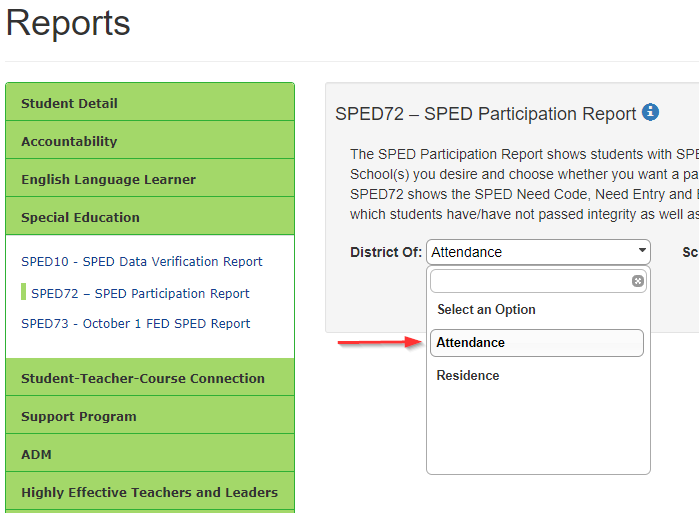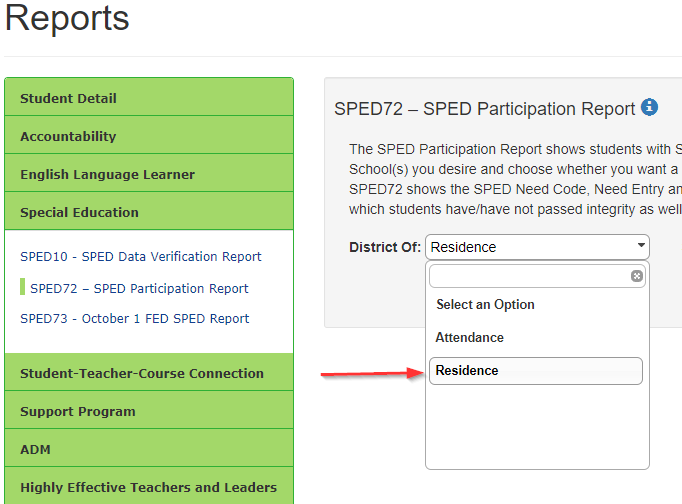DATA MANAGEMENT ALERT: Updated Functionality of SPED72 and SPED73 Reports in the AzEDS Portal
- Tue, Aug 6 2019 •
-
- Data Management
- Updates
DATA MANAGEMENT ALERT
Updated Functionality of SPED72 and SPED73 Reports in the AzEDS Portal
To clearly delineate student data by District of Attendance (DOA) and District of Residence (DOR), the SPED72 and SPED73 reports in the AzEDS Portal will update on Wednesday 8/7/19.
When running the SPED72 or SPED73 report by District of Attendance:
This will display students who attend sites within your PEA (Public Education Agency) with a reported DOR outside of your PEA. The DOR CTDS column in these reports will display the CTDS number of the DOR PEA.
When running the SPED72 or SPED73 report by District of Residence:
This will display student data reported with your PEA as the DOR. This report will include all students your PEA reports to AzEDS including sites within your PEA, tuitioned-out students, and student data reported by your PEA attending sites outside of your PEA.
Examples:
District of Attendance selection:
- If a student is attending a site within your PEA from another PEA that is identified as the DOR, the student’s data will appear on the reports by District of Attendance.
District of Residence selection:
- If your PEA is the DOR for a student that attends a site within your PEA, the student’s data will appear on the reports by District of Residence.
- If your PEA is the DOR for a student that attends a site outside of your PEA, the student’s data will appear on the reports by District of Residence.
- If your PEA is the DOR for a student that is tuitioned-out to a Private Day school, RTC, or head start program, the student’s data will appear on the reports by District of Residence.